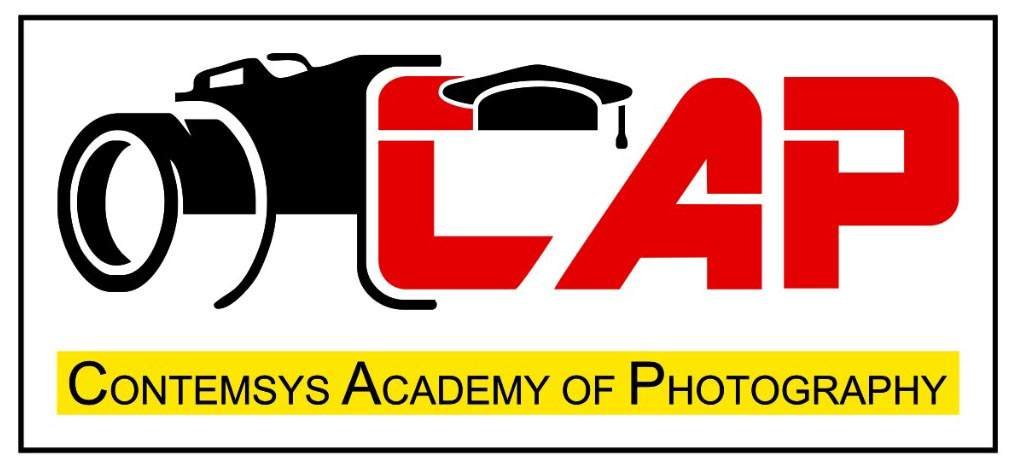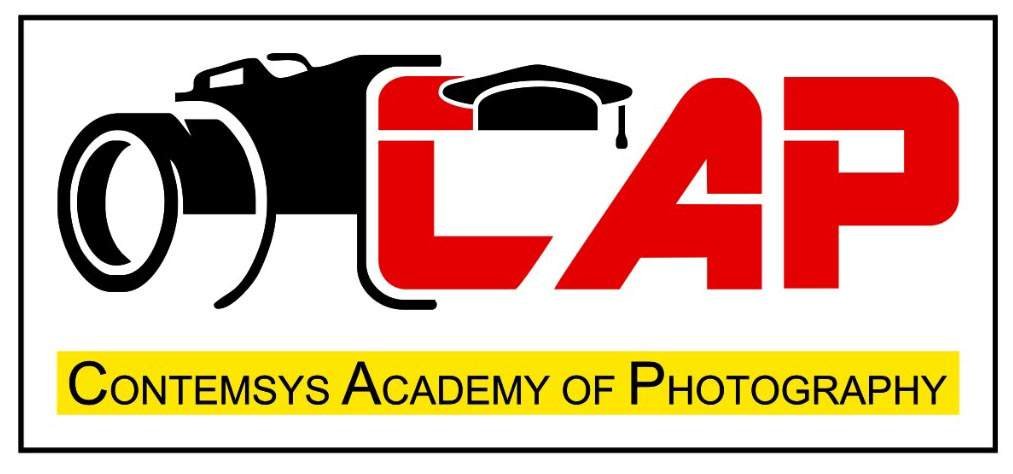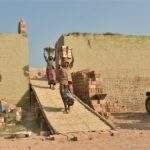If you are an Instagram user, you will come across pictures heavily loaded with filters and effects. No matter what type of image you are posting, filters can add different perspectives towards it and enhance the overall value of the same. Photographers using filters or effects will be able to improve and modify their photographs to give an artistic flair and creativity. These resources enable photographers to enhance and control their images, producing breathtaking visuals that enthral viewers, whether they are used in conjunction with editing software or actual lens filters.
This article presents you with the insight of filters and effects in photography-
- Increase Tone and Colour:
The right use of filters and effects will help you to enhance the overall tone of the image. They can boost contrast to make certain items stand out, heighten or muffle hues, produce a warmer or cooler atmosphere, or all the above. Changing the image’s colours and tones can have a significant impact on the composition’s overall mood and appeal.
- Adding Depth to the Image:
One of the reasons to use filters is because they add depth in images. With multiple filtering options available, you can add your own perspective. Whether the image is portrait, landscape, or any other niche, you can add filter as per the type and add depth into it. However, you need to be good with a perspective that allows you to create depth in the content.
- Giving Retro and Vintage Looks:
Vintage filters and effects are widely used options for editing images. However, it also depends on the type of image you have shot or edited. By transporting viewers back in time, filters like film grains, faded colours, or vignetting can heighten photograph’s narrative or emotional impact.
- Copying movie styles:
To mimic distinctive looks such as Polaroid or black-and-white films, photographers frequently use filters. These filters offer a distinct aesthetic that enables photographers to give a unique movie look. Grading features are having enough filters to provide a movie look.
- Creative Effects:
You may manage to focus and blur with filters and effects to get a dreamy or ethereal feel. This method works particularly well in portrait photography because it may make the subject stand out while softening the background and directing attention to the intended focal point.
- Enhancing and Correcting Lighting:
To fix or alter lighting, photographers utilise filters and effects that can bring in a new look. For instance, a softening filter can lessen harsh lighting effects to provide a more aesthetically acceptable and flattering picture. In contrast, a graded neutral density filter helps to balance exposure by adding a brilliant sky look.
- Highlighting Particular Themes:
Highlighting themes or seasons, filters and effects are best for images having falling leaves for autumn. These improvements strengthen the tone and storyline related to the selected theme. Modern editing tools have new features that make images look differently.
- Working on Abstract Art:
Photographers can explore abstract art in their photographs by experimenting with conceptual artistic filters. They enable expression and push the limits of creativity by warping reality, making patterns, or generating bizarre visuals.
Conclusion
In photography, using filters and effects goes beyond simple improvement; it’s a way to add originality and artistry to a photograph. With the advancement in editing tools, more effects are used for images. These are the instruments that photographers use to elicit feelings, create engaging tales, and present their perspectives. Filters and effects are essential components of a photographer’s toolkit for everything from colour correction to creative manipulation.
CAP Academy is the leading institute where students get to learn the deep insight of photography and editing tools. You will have a whole new perspective of the world around you.