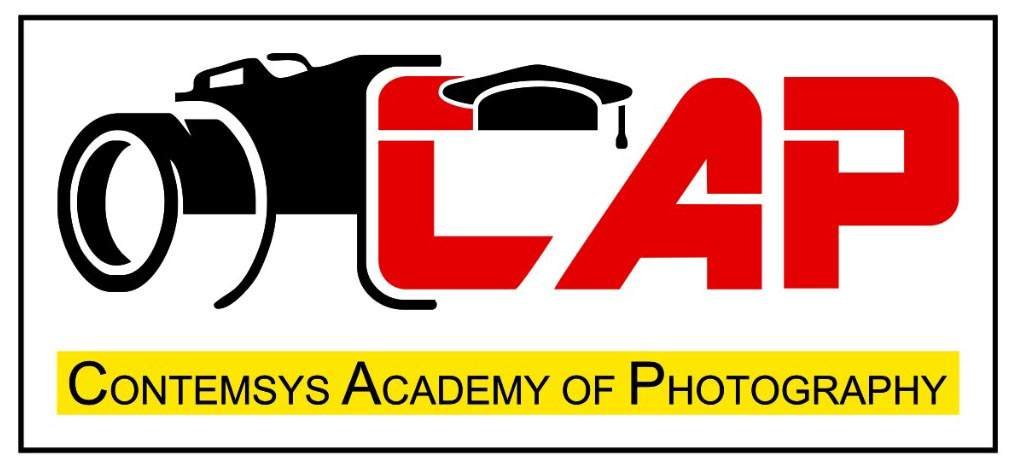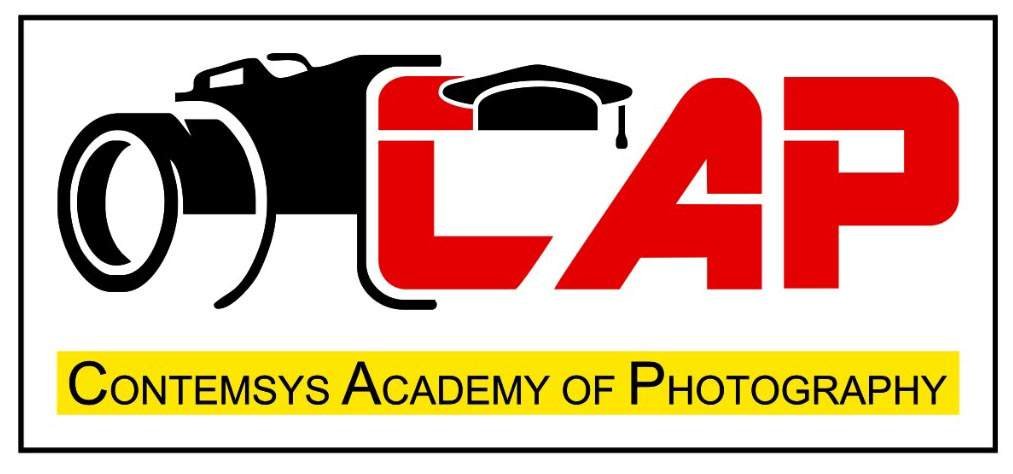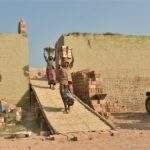You have an advantage when it comes to composition, lighting, and narrative if you are already at ease using a camera to take still images. However, what happens if you want to add sound, movement, and emotion to make those pictures come to life?
Videography can help with that. The good news is that you may begin without costly movie equipment. If used correctly, modern DSLR and mirrorless cameras have enough power to produce breathtaking, high-quality films.
Whether you want to make short films, music videos, travel films, or YouTube material, this guide will teach you the fundamentals of videography and how a videography institute may help you become an expert.
Photography vs. Videography: Understanding the Shift
On the surface, it appears that photography and videography are comparable since they both use light, imagination, and framing. But the biggest difference lies in time and movement.
A video records a sequence of moments as they happen over time, whereas a photograph freezes a single instant. This implies that as you switch from stills to motion, you’ll need to consider not just one strong frame but also how several frames work together to create a narrative.
To put it another way, videography is the combination of picture, narrative, rhythm, and sound.
Your path from photographer to filmmaker really starts when you master this combination.
1. Gear You’ll Need to Start
You don’t need to start with the priciest configuration. As your talents improve, start with what you have and work your way up.
Camera
The majority of contemporary DSLRs and mirrorless cameras are capable of recording in full HD (1080p) or even 4K. Verify that your camera has external microphone input, continuous autofocus, and manual controls—all of which are necessary for high-quality filmmaking.
Popular beginner-friendly options:
- Canon EOS 90D / Canon M50 Mark II
- Sony ZV-E10 / Sony a6400
- Nikon Z50 / Fujifilm X-S10
Microphone
The storytelling experience is only half as good on audio. Even the most exquisite images can be ruined by poor sound quality.
Invest in an external microphone; a lavalier (clip-on) or shotgun microphone is a good starting point.
Lighting
Lighting is crucial whether you’re filming at night or inside.
- Start with a basic ring light or soft LED panels.
- To naturally bounce and spread light, utilize reflectors.
Tripod or Gimbal
For footage to look professional, stability is essential. While a gimbal or stabilizer aids in achieving fluid cinematic movement, a tripod is necessary for still images.
Memory Cards & Storage
Compared to photographs, videos occupy a lot more space. Keep an external hard drive on hand for backups, and use high-speed SD cards (UHS-I or UHS-II).
2. Mastering Your Camera Settings for Video
Understanding your camera’s manual controls is essential for videography, just like it is for photography, but there are a few things to keep in mind.
Frame Rate (FPS)
The smoothness of your video is determined by its frame rate.
- 24 FPS: The “cinematic” look used in films.
- 30 FPS: Natural and standard for online videos.
- 60 FPS and above: Used for slow-motion footage.
Shutter Speed
Adhere to the 180-degree guideline for movements that appears natural:
Double your frame rate for your shutter speed.
- Shooting at 24 FPS → use 1/50s shutter speed.
- Shooting at 30 FPS → use 1/60s shutter speed.
Aperture & Depth of Field
For cinematic depth of focus, where the background is wonderfully blurred and the subject is clear, use a wide aperture (such as f/2.8).
ISO and White Balance
Reduce the ISO to less than 800 for noise-free, clear video.
To prevent color changes between images, manually adjust the white balance.
3. Understanding the Language of Video Composition
You’re off to a terrific start with your photographic talents, but motion is also a part of composition in video.
Framing and Angles
To convey a full tale, combine wide, medium, and close-up images.
- Wide shot: Establishes the environment.
- Medium shot: Shows your subject interacting.
- Close-up: Captures emotion and detail.
Camera Movement
When used strategically, camera motion gives a scene vitality.
Experiment with:
- Pans and tilts for natural movement.
- Dolly or slider shots for cinematic depth.
- Handheld shots for energy and realism.
4. Lighting: The Art of Painting with Shadows
In videography, lighting shapes mood in addition to visibility.
Natural Light
For mellow, cinematic tones, use morning and sunset light. Steer clear of bright midday light unless you want to create images with a lot of contrast.
Artificial Light
Precise control is made possible using softboxes and LEDs. To create the ideal mood, change the color temperature and intensity: cool for stress, warm for comfort.
Since understanding lighting is one of the most important steps in producing professional-quality footage, videography institutes frequently devote whole modules to this subject.
5. Audio: The Secret Ingredient
Even with flawless images, immersion is quickly broken by subpar audio.
Tips for Better Sound:
- Built-in microphones pick up too much noise; use external ones instead.
- Separately record background or ambient sounds.
- Use editing software to synchronize sound and video.
- There are no “retakes” for lost audio, so always test your microphone before shooting!
Students at a professional videography school learn how to edit, balance, and improve sound in post-production, which is a frequently disregarded yet effective narrative technique.
6. Editing: Where the Magic Happens
Raw footage is transformed into an engaging narrative through editing.
Recommended Software:
- Beginner-friendly: Adobe Premiere Rush, iMovie, or DaVinci Resolve (Free)
- Professional tools: Adobe Premiere Pro, Final Cut Pro, DaVinci Resolve Studio
Editing Essentials:
- Keep the pace constant and trim any extraneous bits.
- Don’t overdo transitions; instead, keep them fluid and organic.
- Color correction adds visual coherence and balances tones.
- For emotional rhythm, time your cuts to dialogue or music.
7. Practice and Learn from Professionals
The skill of videography is one that requires constant learning. While watching tutorials is beneficial, nothing can take the place of practical experience and mentor input.
This is the point at which attending a videography institute can truly help.
A good institute will teach you:
- Professional shooting techniques and camera operation.
- How to artistically use motion, sound, and lighting.
- the basics of color grading and editing.
- project-based education combined with practical tasks.
You will acquire both technical confidence and creative direction by practicing under the supervision of professionals in the field.
8. Start Small, Think Big
Instead than waiting for the ideal project, begin filming right now. Take quick videos, work on transitions, try focus pulls, or use your surrounds to create a one-minute narrative.
You learn something new about emotion, pacing, and framing with each video you make.
With regular practice and the correct instruction from a reputable videography institute, you’ll quickly discover that you’re producing images that inspire, connect, and move others.
Final Thoughts
Making the artistic jump from still photography to filming is thrilling. The thinking is different even though the tools—your DSLR or mirrorless camera—may be the same. You are now creating poignant narratives rather than merely capturing moments.
Develop the ability to balance music, images, and narrative. Accept that errors are a necessary part of the process. Above all, never stop inventing.
Consider enrolling in a professional videography institute in Kolkata if you’re serious about becoming an expert in motion. They may provide you with the mentorship, studio access, and organized instruction you need to make your passion your career.